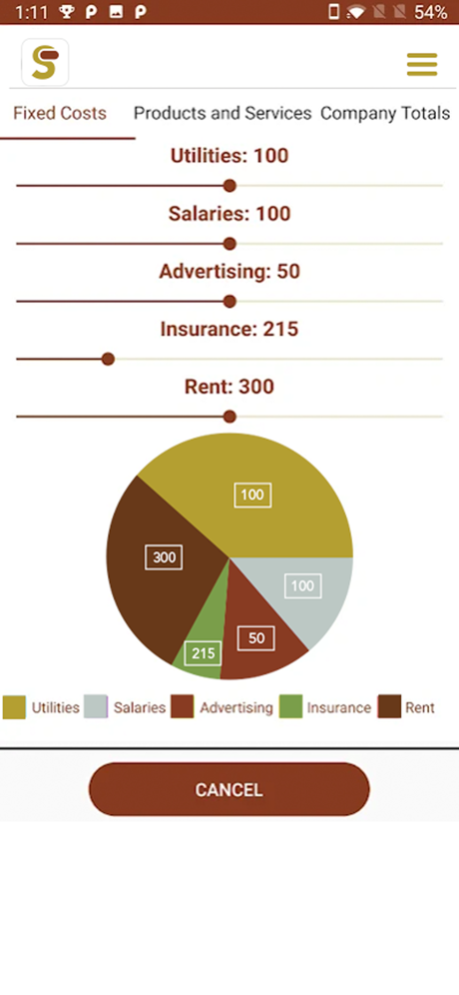SUN CFO
Continue to app
Free Version
Publisher Description
SUN CFO is an important tool that will help ALL entrepreneurs get CRYSTAL CLEAR about the financial details of your business. It’s EASY enough that EVERYONE can use it!
StartingUp Now (SUN) provides solution-based tools and services that aim to help you attain your goals and successfully build your business. The decision's been made and the entrepreneur is ready and willing to take the journey. What's even more important than just the motivation to make the trek, however, is the equipment in order to do so. As the business guide, SUN delivers that equipment options through tools, such as StartingUp Now: 24 Steps to Launch Your Own Business; the StartingUp Now Facilitator Guide; and the StartingUp Now Skillcenter.
We’re now excited to present our easiest to use AND most powerful tool yet, the SUN CFO! You’re downloading an incredibly important tool that will help ALL entrepreneurs! From those that are completely new to the space to those who are seasoned operators, the SUN CFO will help you get CRYSTAL CLEAR about the financial details of your business. Financial difficulty is the MOST COMMON reason businesses fail, and now the SUN CFO can help you make informed decisions about your finances from DAY 1! Best yet, it’s EASY enough that EVERYONE can use it! We look forward to hearing your thoughts about the tool and seeing all the great work that comes from you using it! Reach out to us at info@startingupnow.com.
About SUN CFO
SUN CFO is a free app for iOS published in the Accounting & Finance list of apps, part of Business.
The company that develops SUN CFO is StartingUpNow. The latest version released by its developer is 1.0.
To install SUN CFO on your iOS device, just click the green Continue To App button above to start the installation process. The app is listed on our website since 2024-04-19 and was downloaded 0 times. We have already checked if the download link is safe, however for your own protection we recommend that you scan the downloaded app with your antivirus. Your antivirus may detect the SUN CFO as malware if the download link is broken.
How to install SUN CFO on your iOS device:
- Click on the Continue To App button on our website. This will redirect you to the App Store.
- Once the SUN CFO is shown in the iTunes listing of your iOS device, you can start its download and installation. Tap on the GET button to the right of the app to start downloading it.
- If you are not logged-in the iOS appstore app, you'll be prompted for your your Apple ID and/or password.
- After SUN CFO is downloaded, you'll see an INSTALL button to the right. Tap on it to start the actual installation of the iOS app.
- Once installation is finished you can tap on the OPEN button to start it. Its icon will also be added to your device home screen.